What is a Motherboard?
Motherboard
Alternatively referred to as the mb, mainboard, mboard, mobo, mobd, backplane board, base board, main circuit board, planar board, system board, or a logic board on Apple computers. The motherboard is a printed circuit board that is the foundation of a computer, located on the back side or at the bottom of the computer chassis. It allocates power and allows communication to the CPU, RAM, and all other computer hardware components.
- Motherboard overview
- Motherboard components
- Older motherboard components
- Motherboard form factors
- How many connections, ports, or slots are on a motherboard?
- How does a motherboard connect to a computer case?
- What was the first motherboard?
- Since there is a motherboard, is there a fatherboard?
- Where did the motherboard get its name?
- Is there a motherboard in a laptop, smartphone, and tablet?
Motherboard overview
Below is a picture of the ASUS P5AD2-E motherboard with labels next to each of its major components. Clicking on the image directs you to a larger and more detailed version.
Motherboard components
Below are links to pages with more details for each of the motherboard components mentioned in the previous section. The links are listed in clockwise order starting from the top left-hand corner of the image. Components not labeled on the image above can be found in a section later in this document.
- Expansion slots (PCI Express, PCI, and AGP)
- 3-pin case fan connectors
- Back pane connectors
- Heat sink
- 4-Pin (P4) power connector
- Inductor
- Capacitor
- CPU Socket
- Northbridge
- Screw hole
- Memory slot
- Super I/O
- Floppy connection
- ATA (IDE) disk drive primary connection
- 24-pin ATX power Supply connector
- Serial ATA connections
- Coin cell battery (CMOS backup battery)
- RAID
- System panel connectors
- FWH
- Southbridge
- Serial port connector
- USB headers
- Jumpers
- Integrated circuit
- 1394 headers
- SPDIF
- CD-IN
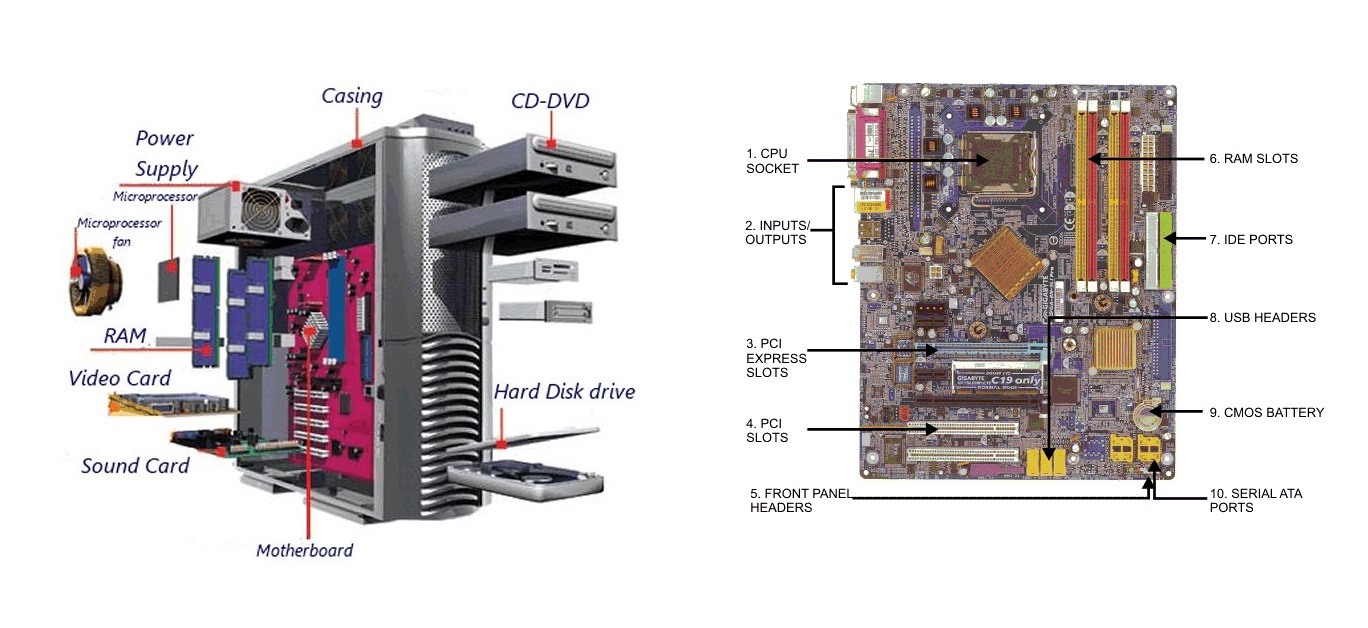
Older motherboard components
The following list contains links to components that are not shown in the picture above or were part of older computer motherboards.
- BIOS
- Bus
- Cache memory
- Chipset
- Diode
- Dip switches
- Electrolytic
- Fuse
- Game port and MIDI header
- Internal speaker
- Keyboard controller
- LCC
- Network header
- Obsolete expansion slots (AMR, CNR, EISA, ISA, VESA)
- Obsolete memory slots (SIMM)
- Onboard LED
- Parallel port header
- PS/2 header
- Resistor
- RTC
- Serial port header
- Screw hole aka mounting hole
- SCSI
- Solenoid
- Voltage regulator
- Voltage regulator module (VRM)
Motherboard form factors
As computers advanced, so have motherboards. Below is a listing of the various motherboard form factors and additional information about each including ATX, which is the most common.
- AT
- ATX
- Baby AT
- BTX
- DTX
- LPX
- Full AT
- Full ATX
- microATX
- NLX
How many connections, ports, or slots are on a motherboard?
There is no set standard to how many connections, ports, or expansion slots are on a motherboard. The best method of determining how many connections, ports, or slots are available for your motherboard is to look up the specifications contained in its documentation. If you've lost or discarded your motherboard's documentation, you can often download a free PDF version from the manufacturer's website.
How does a motherboard connect to a computer case?
A computer motherboard connects to a desktop computer case using standouts. Once it is attached to the case, all of the other devices connect either to the motherboard itself, or to an inserted expansion card.
What was the first motherboard?
The first motherboard is considered to be one used in the IBM Personal Computer, released in 1981. At the time, IBM referred to it as a "planar" instead of a motherboard. The IBM Personal Computer and the motherboard inside it would set the standard for IBM-compatible computer hardware going forward.
Since there is a motherboard, is there a fatherboard?
No, there is no such thing as a fatherboard when referring to a computer. However, there is such a thing as a daughterboard.
Where did the motherboard get its name?
The daughterboards we mentioned in the previous section are circuit boards that all plug into one larger central circuit board; a motherboard. The smaller boards can be though of as the main board's "children," hence the name motherboard.
Is there a motherboard in a laptop, smartphone, and tablet?
Yes, although the board is often referred to as a logic board and not a motherboard. The logic board is very similar to a motherboard and operates the same way. However, because of size requirements with most logic boards, the components like the processor and RAM (in tablets and smartphones) are soldered onto the board. Also, because many of these devices have no upgrade options, there are no slots or sockets that would support a replacement or upgrade of components like a traditional computer motherboard.
















No comments