How to recover deleted files from hard drive
How to recover deleted files from hard drive
Have you ever been troubled by losing important data? Do you know it is possible to recover deleted files from hard drive? Read through this page and you will learn many useful ways to recover deleted files. First please remember when data loss happens, youd better stop using your computer. Every time you write new data to the hard drive, you lower the chance of a successful recovery. So use that computer as little as possible until the files are recovered. The following are some useful solutions to recover deleted files from hard drive.
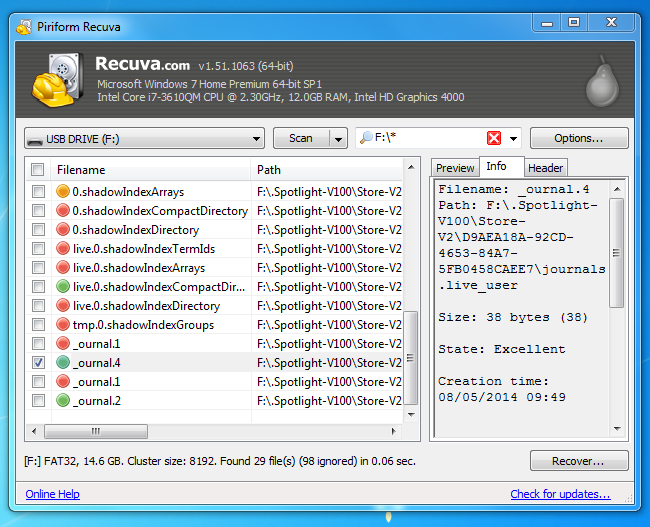
Recover deleted files from the recycle bin If you just move your data to the Recycle Bin and havent emptied it, just go there and select them. Tight—click them and choose Restore. Please check your recycle bin carefully before you decide to empty it.
Recover deleted files with data recovery software What to do If you have already emptied the Recycle bin and have no backups? In such situation, youll need data recovery software - Below is a list of freeware file recovery programs that can be used to recover lost data.- Recuva
* Restoration
* Disk Drill - for Mac and Windows
* Un delete Plus
* Free Undelete
* Photorec
* EaseUS Data Recovery Here i am explaining the process with EaseUS Data Recovery Software
* Restoration
* Disk Drill - for Mac and Windows
* Un delete Plus
* Free Undelete
* Photorec
* EaseUS Data Recovery Here i am explaining the process with EaseUS Data Recovery Software
Steps
* Launch Ease US Data Recovery Wizard and select the file types you want to recover. Then click Next button to move to the next step.
* Select the disk where you lost your data and click Scan button, the software will quickly scan the selected diskto find all your target files. If you lost your partition, select Lost Disk Drives and Scan to continue the recovery process.
* After scan, you can preview all the listed recoverable files one by one and select out those you want. Then, click Recover button to get them back once. Here you should save all the recovered files on another disk to avoid data overwriting.
* Launch Ease US Data Recovery Wizard and select the file types you want to recover. Then click Next button to move to the next step.
* Select the disk where you lost your data and click Scan button, the software will quickly scan the selected diskto find all your target files. If you lost your partition, select Lost Disk Drives and Scan to continue the recovery process.
* After scan, you can preview all the listed recoverable files one by one and select out those you want. Then, click Recover button to get them back once. Here you should save all the recovered files on another disk to avoid data overwriting.
















Do you need to increase your credit score?
ReplyDeleteDo you intend to upgrade your school grade?
Do you want to hack your cheating spouse Email, whatsapp, Facebook, instagram or any social network?
Do you need any information concerning any database.
Do you need to retrieve deleted files?
Do you need to clear your criminal records or DMV?
Do you want to remove any site or link from any blog?
you should contact this hacker, he is reliable and good at the hack jobs..
contact : cybergoldenhacker at gmail dot com