Add clips from websites to Dashboard
Add clips from websites to Dashboard
Remember Dashboard? Introduced with 10.4, this overlay holds 'widgets' that can perform handy little tasks - Apple still hosts a catalogue of them at apple.com/downloads/dashboard. One oft— forgotten trick is that you can make your own widgets by clipping from web pages. The best bit is that the web page remains live. Here's how to do it (we're going to clip out some cricket scores, but it will pretty much work for any part of any site).
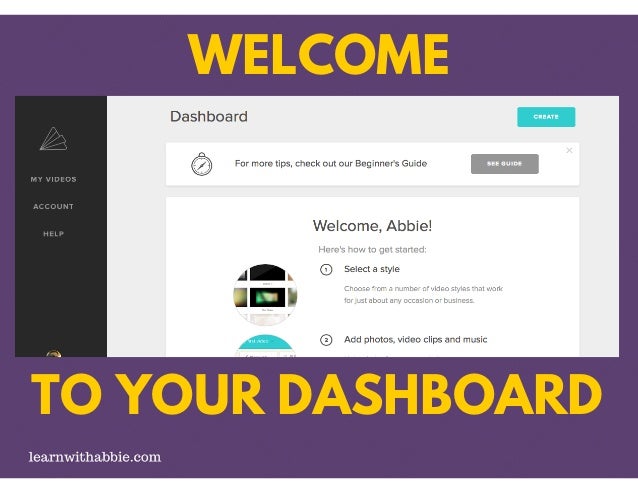
1. Navigate to the page you want to clip a section from in Safari. (It has to be Safari, not Chrome, Firefox or whatever.) You can clip out information that's essentially static - say, a list of keyboard shortcuts you want to refer to - or stuff that's changing all the time.
2. Go to the File menu and choose Open in Dashboard...; now you can mouse over sections of the web page, and it's usually smart about snapping to appropriate areas. If not, just click then drag the handles. Once you're done, click Add at the top right.
3. Once the clipping has been added to your Dashboard, you can click the i at the bottom right to flip it round. Here you'll see options for the frame; pick the one you like. The web clipping should update anyway, but if you need to force a manual refresh, click it, then tap CommandR.;
















No comments